I live in a student dormitary where the aircon controller is attached to the wall next to the door. I guess I should be content with air conditioning, but it is the nature of human beings that we are never satisfied. Sometimes, I find myself wishing for a remote to turn off my aircon or change the temperature at night when I’m in bed. Since I have always been wanting to do something with my Arduino, I decided to make my aircon bluetooth compatible with my phone.
Components used
- Arduino Nano (shown below)
- HC-06 bluetooth module (shown below)
- 9v battery
- 100 ohm resistor
- 220 ohm resistor
- 10k ohm resistor
- Wires
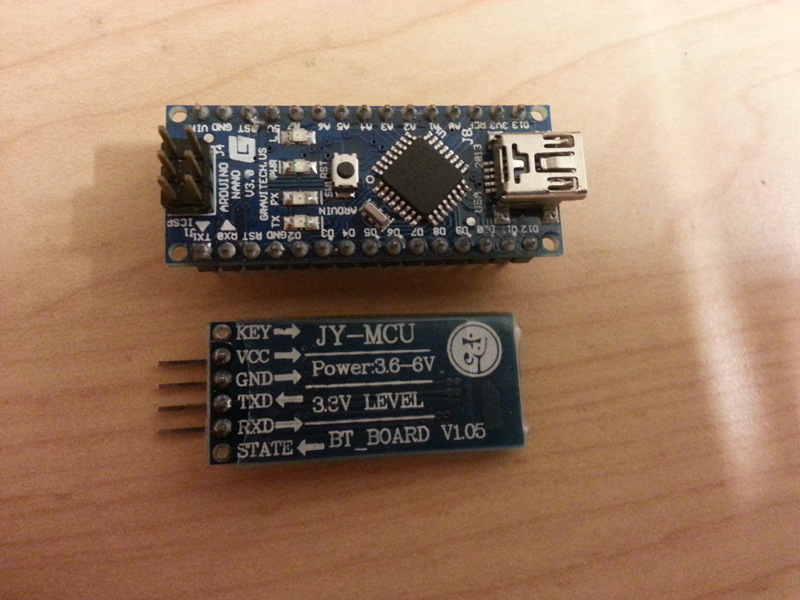
1. Wiring the controller
After testing the switches on my aircon controller, I determined that they are active-low and that a single pulse is sent whenever a switch is depressed. I connected the on/off toggle switch and the temperature control switches to pins 10, 11 and 12 on the Arduino. I then wired up the HC-06 bluetooth module to the Arduino by connecting the TX on the blueooth module to RX on the Arduino and vice-versa. Note that the bluetooth module uses a logic level of 3.3v while the Arduino uses 5v, so the TX line from the Arduino needs to be divided using a potential divider circuit to prevent it from damaging the bluetooth module. This is done by connecting a 100 ohm resistor in series and a 220 ohm resistor in parallel with it. The other line can be directly connected as the Arduino is 3.3v tolerant. The whole circuit is powered by a 9v battery. The schematic can be seen below.
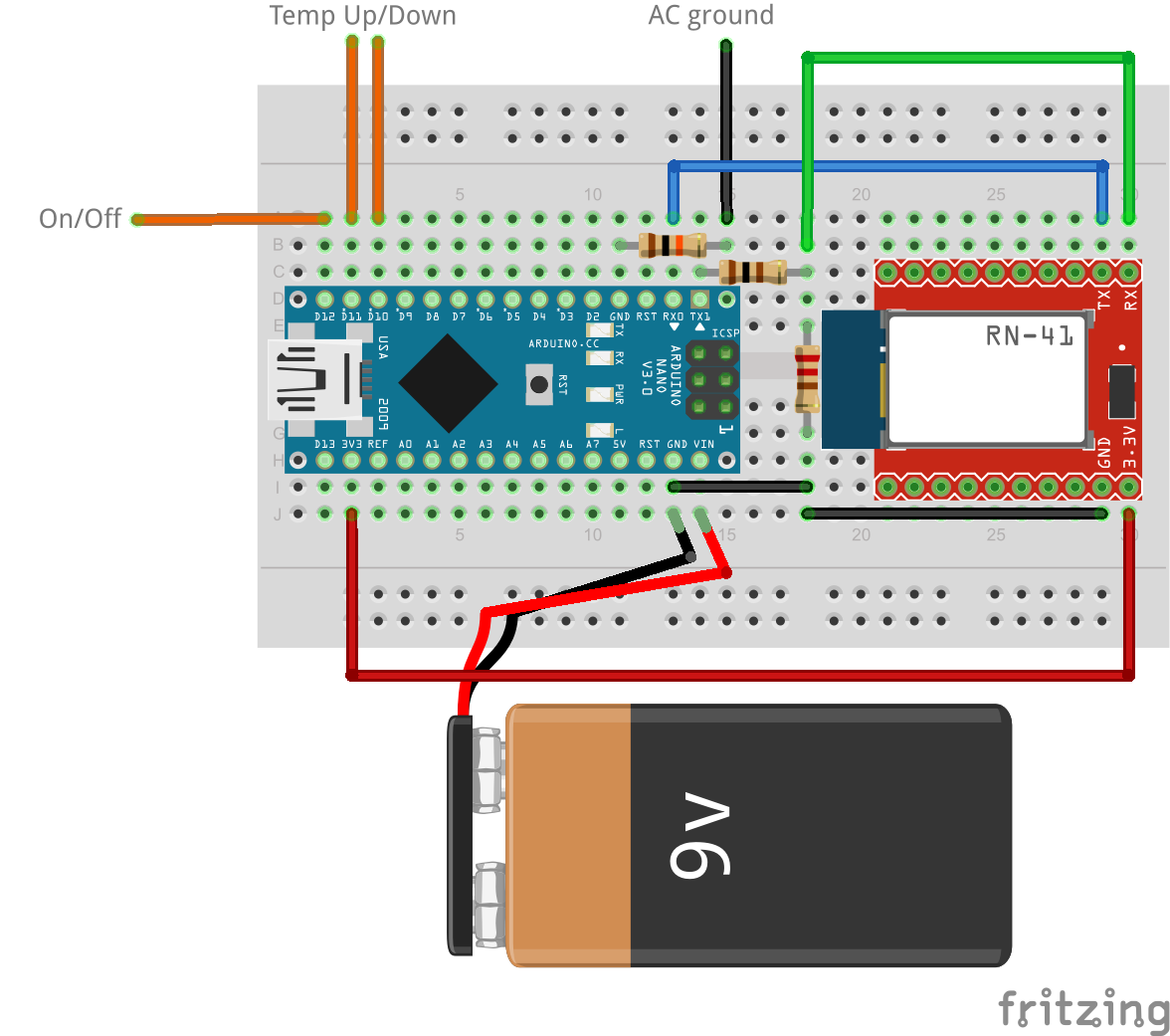
2. Program the Arduino
After wiring the controller, we need to make sure that the Arduino recognize signals from the bluetooth module. I programmed the Arduino to always output HIGH on pins 10, 11 and 12 unless a signal is received which will toggle the pin to LOW for half a second. This effectively mimics the pressing of the switch. The Arduino code is shown below:
#include <SoftwareSerial.h>
char receivedChar;
int powerPin = 12; // power pin
int tempUpPin = 11; // to increase temperature
int tempDownPin = 10; // to decrease temperature
SoftwareSerial mySerial(0, 1); // bluetooth serial RX,TX
void setup()
{
// Set pins as output
pinMode(powerPin, OUTPUT);
pinMode(tempUpPin, OUTPUT);
pinMode(tempDownPin, OUTPUT);
// Set pins as high initially (active low logic)
digitalWrite(powerPin, HIGH);
digitalWrite(tempUpPin, HIGH);
digitalWrite(tempDownPin, HIGH);
// Open serial communications and wait for port to open
mySerial.begin(9600);
mySerial.println("Sending a '1' will turn toggle aircon on/off");
delay(1000);
mySerial.println("Sending a '2' will increase temperature");
delay(1000);
mySerial.println("Sending a '3' will decrease temperature");
}
void loop()
{
while (!mySerial.available()); // Wait for COM port to open
receivedChar = mySerial.read();
if (receivedChar == '1') {
digitalWrite(powerPin, LOW);
delay(50);
digitalWrite(powerPin, HIGH);
} // Toggle power pin to simulate button press
if (receivedChar == '2') {
digitalWrite(tempUpPin, LOW);
delay(50);
digitalWrite(tempUpPin, HIGH);
} // Toggle temp up pin
if (receivedChar == '3') {
digitalWrite(tempDownPin, LOW);
delay(50);
digitalWrite(tempDownPin, HIGH);
} // Toggle temp down pin
}
3. Testing the setup
After everything is done, I downloaded Bluetooth Terminal on my phone and paired it with the bluetooth module using the default code ‘1234’. I received the following on my phone.
Sending a '1' will turn toggle aircon on/off
Sending a '2' will increase temperature
Sending a '3' will decrease temperature
Yes, success! The final product is shown below.
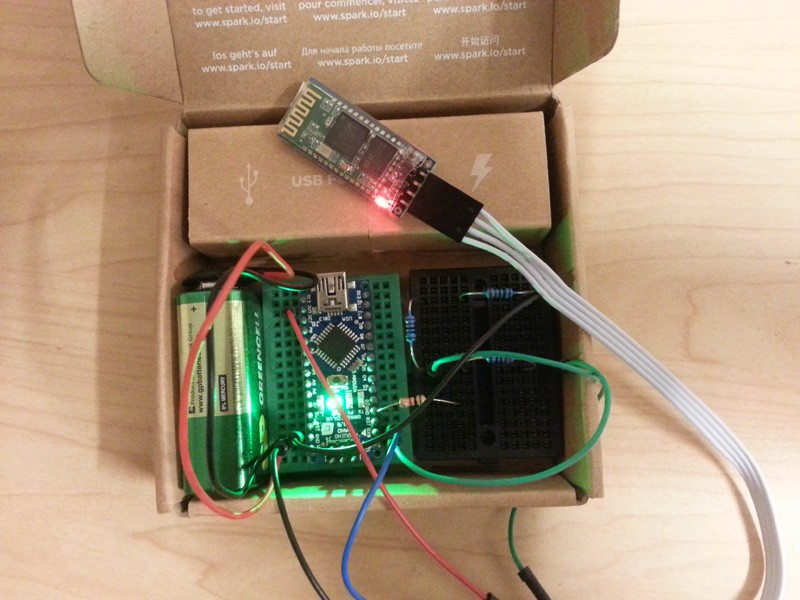
The only caveat is that this is extremely power inefficient and the 9v battery won’t last long. I am planning to replace this with an Arduino on breadboard and use a bluetooth low energy chip which can last a few months on two AA batterys. Any updates will be posted!